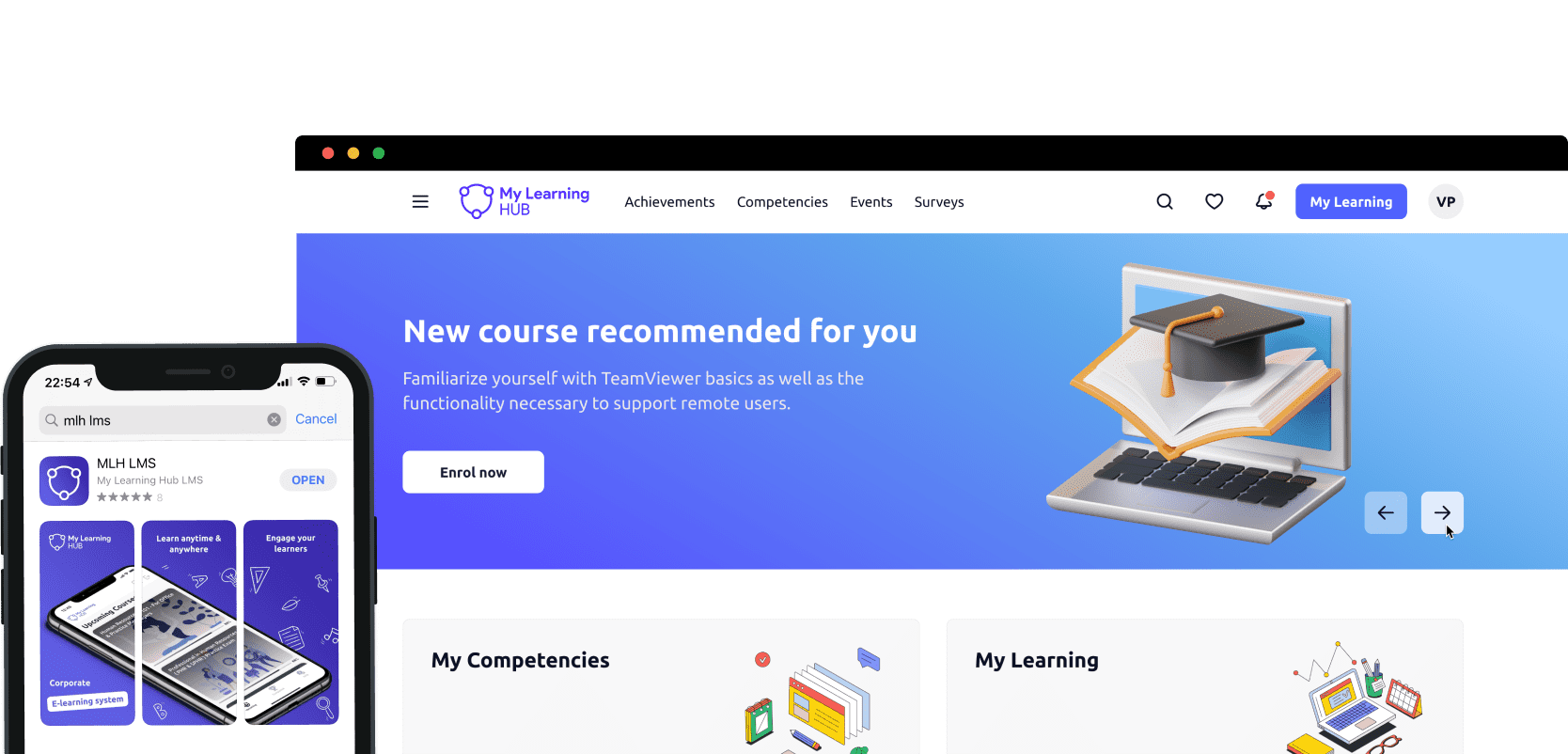Some things go really well together. When considering an LMS, you also consider your CRM software and its compatibility.
Let's face it, just like you'd like people working in a team to work in sync; you'd want your LMS to integrate seamlessly with your CRM. CRMs, known better as Customer Relationship Management Solutions, help organisations manage and analyse customer data on a large scale. It is a database that efficiently stores, organises and provides analytics on an organisation's customers.
Salesforce, one of the most used CRM software, is an excellent one to integrate with your LMS.
Content
- Why integrate your LMS with Salesforce?
- Purpose Salesforce LMS integration
- Benefits of Salesforce LMS integration
- All in one system
- Mobile training
- Boosts the bottom line
- Steps in Salesforce LMS Integration
- The best LMS for Salesforce Integration
- Make errors obsolete
- Make it your own
- Make it consistent
- Make learning fun
- Make it compliant
- Make more of it
- Make unique feel at home
- Conclusion
Why integrate your LMS with Salesforce?
At the point of making a sale, you want your sales representative fully equipped to clinch it. There are often no opportunities for second chances. So how do you keep their chances of making a sale as feasible as possible?
By integrating your LMS with Salesforce, you have a customised tool that maximises the potential of your sales team and empowers them to track your customers more efficiently. It provides the platform for your sales representatives and customer support teams to be trained and equipped in real-time on how to enhance customer experience by ensuring access to relevant customer data.
This elevates the learning experience on your LMS and delivers on your learning goals because sales reps understand customer behaviour at the point of sale and know what is appropriate to entice, induce or satisfy each customer.
Purpose Salesforce LMS integration
Salesforce LMS integration provides a repository of data on specific customers based on past experiences with them, which informs how to deal with them. By providing information on how the customer has interacted at various touchpoints, Salesforce LMS integration enables salespersons to personalise the learning experience. It also provides adequate learning resources for various situations that a salesperson might find herself.
Benefits of Salesforce LMS integration
Salesforce LMS integration offers many benefits, but let’s first start with these three that top the list for us.
1. All in one system
Your employees don't want to log into several platforms to carry out various operations. In the first place, those are more user IDs to have. With salesforce integrated into your LMS, you have one system syncing all user data, and with a single sign-on, access to both systems is made possible. Additionally, new hires are automatically enrolled on the system and have immediate access to training. Each user profile has the right course set up and stores learning activities and achievements details. This also makes for easy monitoring of their progress and the seamless provision of required support.
2. Mobile training
LMS with salesforce enables the sales team training to be live because it is mobile. The Salesforce app allows salespersons to be trained while in the field, supporting a heightened user experience. The mobile interface allows for sharing, uploading and other app-enabled function. They don't have to be stuck behind a desktop or carry laptops around to do their work; everything resides on their phone.
3. Boosts the bottom line
Customer satisfaction is at the heart of business goals, and with high service quality, you have a higher potential to keep your customers. When your team understands your customer service weak points from the CRM records, they know how to get results from their customer interactions. By understanding customer preferences, your salesperson knows how to approach each customer and their preferences, resulting in more sealed deals and higher lead generation.
Steps in Salesforce LMS integration
In setting up the integration of your LMS and Salesforce
- Establish single sign-on
- Integrate users
- Integrate courses
- Integrate course assessments
- Integrate milestones, progress and certification status
- Integrate sales prospects
The best LMS for Salesforce integration
The LMS solutions marketplace is bursting with many solutions and the thought of scouring through to decide on the best LMS for Salesforce integration might not seem easy. No need to panic 'cause your search ends here. My Learning Hub's LMS is your best bet regarding compatibility with Salesforce, among other reasons. With My Learning Hub's LMS, you can:
Prevent manual errors with automated LMS processes deployed to your Salesforce and reduce the time taken for mandatory frequent checks and corrections. In short, it makes you look good as efficiency increases and accolades rain down on you and your team. It's a win-win for all.
Personalise your LMS to align with your internal workflows and other needs. Tailor your settings and user permissions to suit your requirements. So you're not restricted to a stereotypical platform that does not meet your requirements. Rather, you can configure the system to do just what you'd like.
You can create personalised learning paths for your users, particularly your salespersons, who will need to use the Salesforce integrated LMS on the field. Courses can be customised and sorted in sequence to suit your programme plans. You can also make recommendations and provide notifications to ensure users comply with expectations and standards.
Gone are the days when learning must entail boring lectures or lecture notes. Learning these days can be fun with the use of gamification. Excite your users by motivating them to acquire points and badges as they navigate courses and programs within your learning system. With leaderboards, team exercises, and activities, My Learning Hub's LMS inspires a culture of fun learning within your organisation.
Compliance across a large, dispersed workforce can be challenging for some organisations. Still, with My Learning Hub's LMS, your compliance challenges are subdued as it automates your compliance procedures and keeps users in check. It also generates meaningful insights to help you monitor user experience and understand user behaviour. Merged with Salesforce, this enables you to understand customers and employees better. Approvals, waiting lists, expiry reminders and compulsory training can be set up easily within the LMS to ensure tracking and adherence to corporate compliance standards.
To top up the plusses, you can do even more like auto-generating certificates, generating reports through its powerful analytical tools that are enabled with a wide range of filters to suit your inquiries. Schedules can be automated and made as flexible as you prefer. Moreover, an audit log of all activities and events is maintained just in case you need to check what's happened at any point.
As more persons with special needs are accommodated in organisations, one crucial requirement is the accessibility and adaptability of your systems and platforms to their needs. My Learning Hub is all-user prepared and does not discriminate. It provides good enhancements and features to cater to users' unique needs, making everyone feel at home with our LMS.
Conclusion
Finding an LMS, you can integrate need not be a hassle. Making life easy for your employees need not be something to keep putting off. The time is ripe for integrating your salesforce software with LMS, and you are in the right place to get this resolved.
Book a demo session with My Learning Hub today to find out how you can get started.
Frequently asked questions FAQ