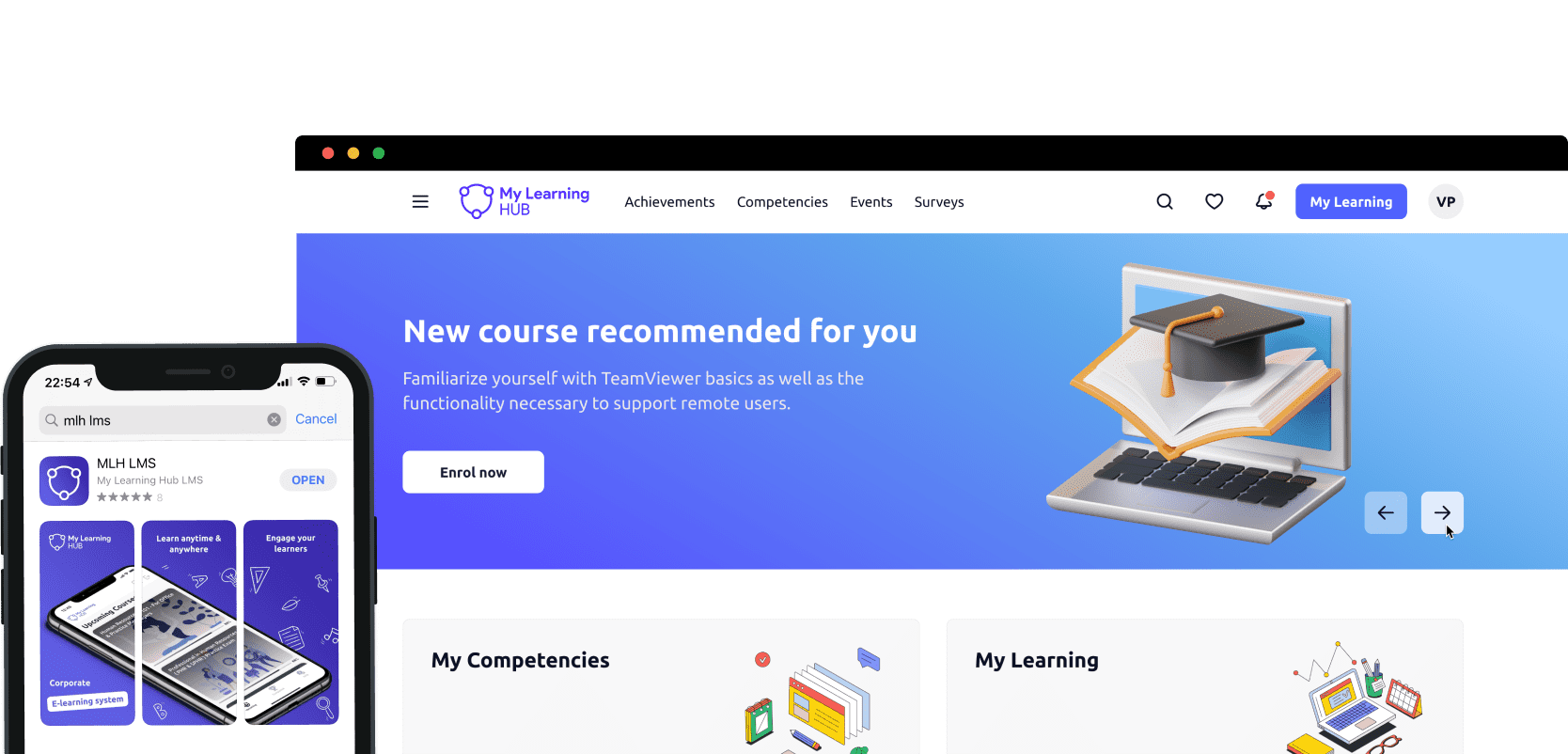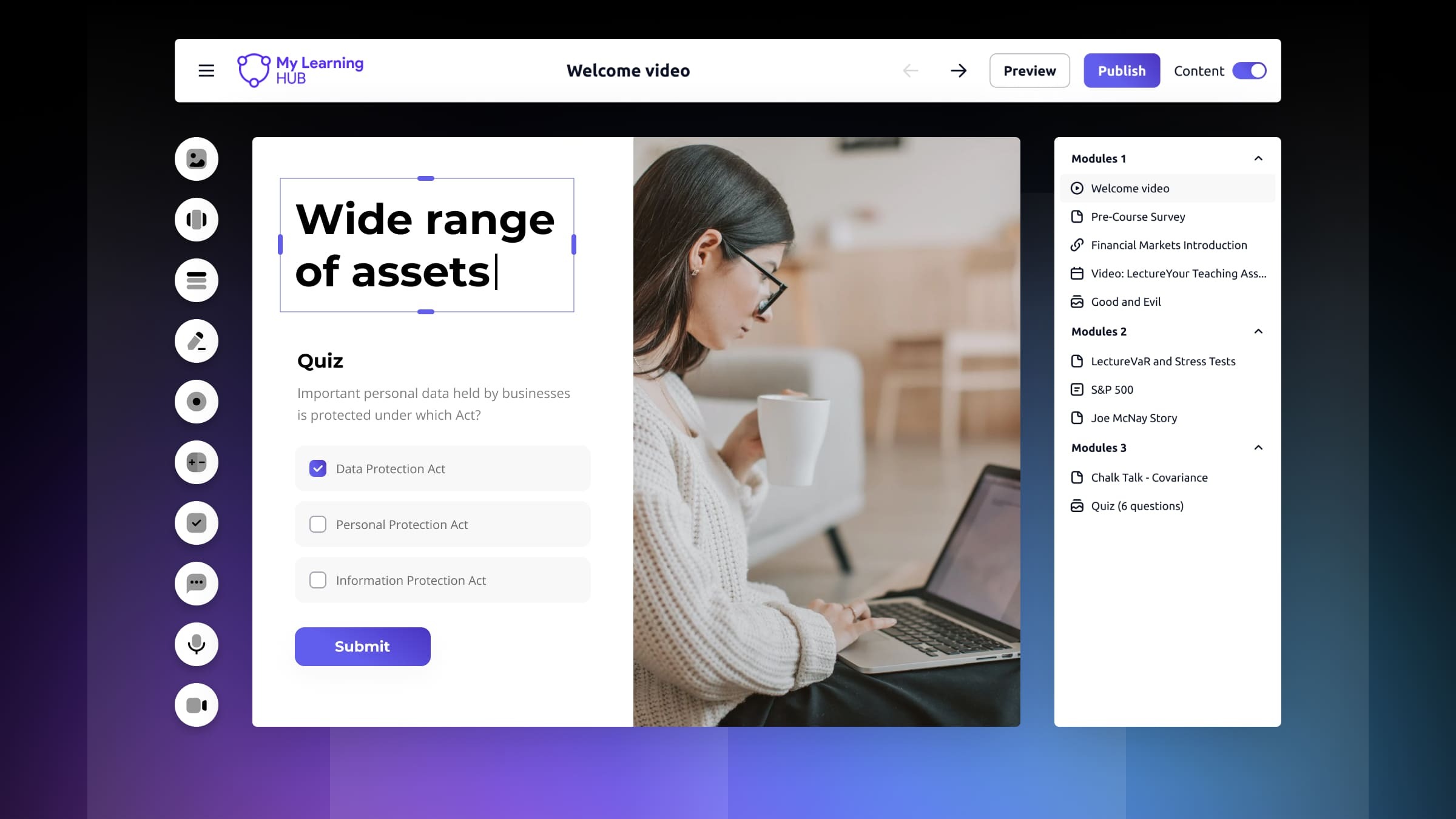Build engaging learning content with My Learning Hub Authoring Tool
Responsible for training but wrapped up in laborious design tasks? Our user-friendly course builder frees up your time for the work that really matters – facilitating your talent and business growth.
Seamless white-labelling and content management
Creating courses for different audiences, with each having their own
branding? No problem! Keep your training content on-brand and customise it in seconds.
Talk to an expert
Apply themes
Create your library of custom themes and apply them to courses
as you see fit.

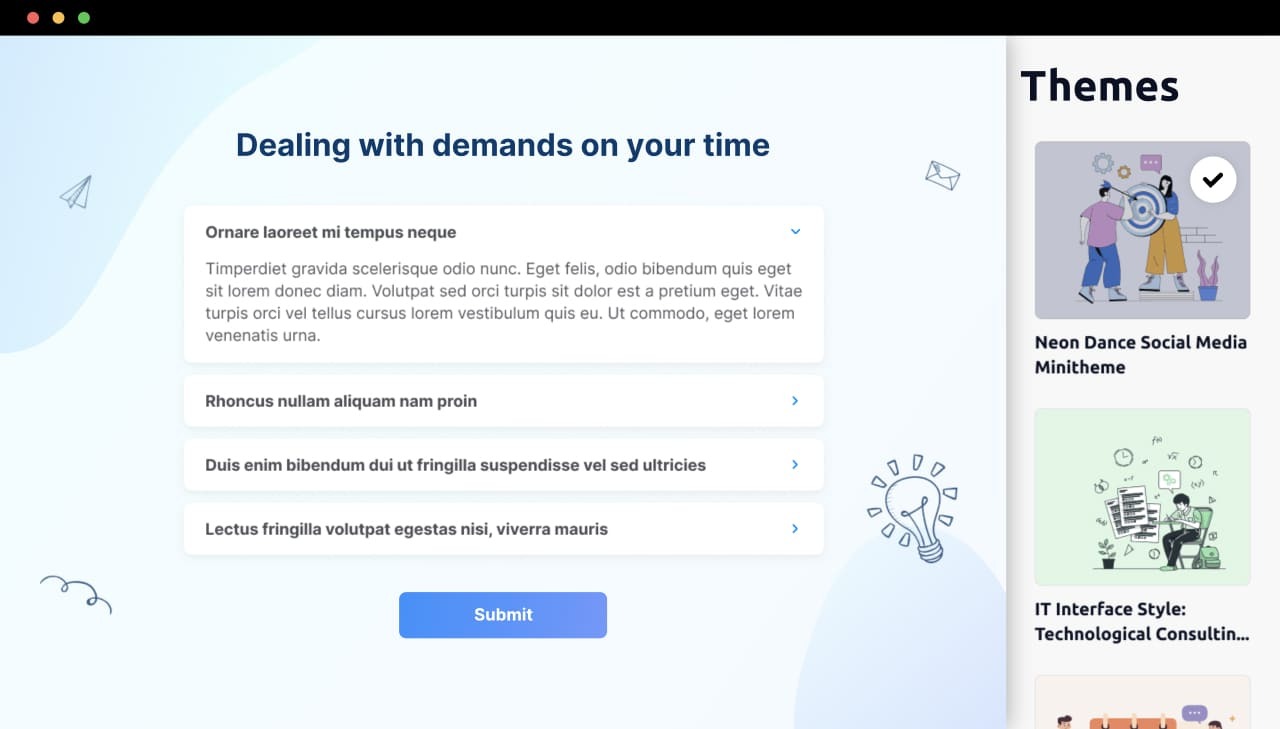
Duplicate courses
Copy your existing courses in one click, add client-specific
brand details and share your training with a new audience.

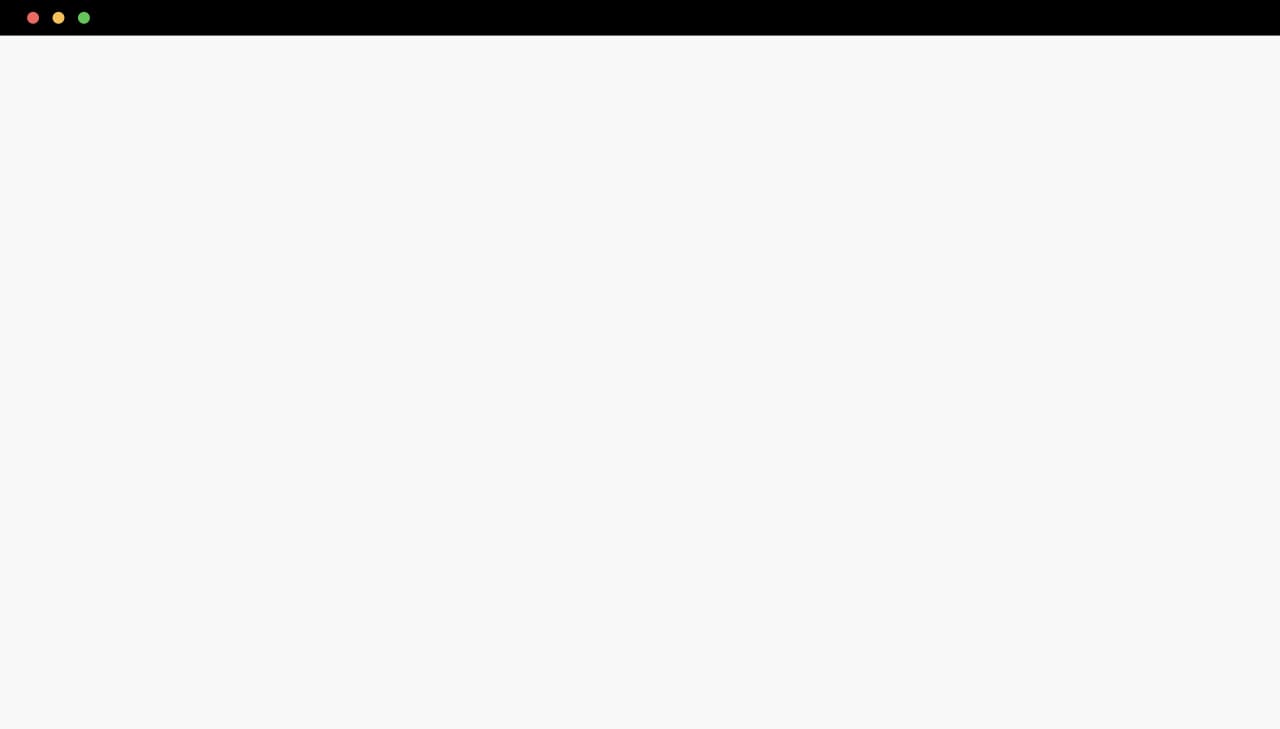
Export in SCORM
Export your content in SCORM 2004 to fit any learning system.
Edit in the cloud and instantly update across all channels.

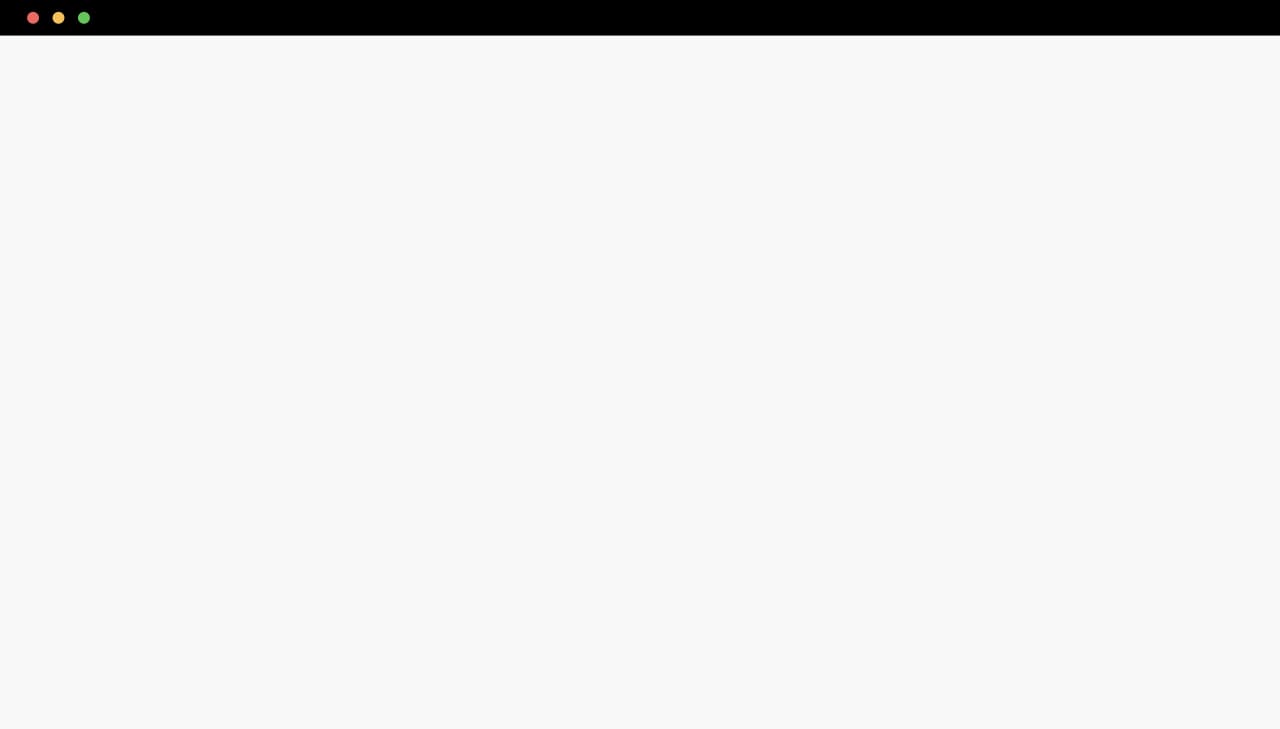

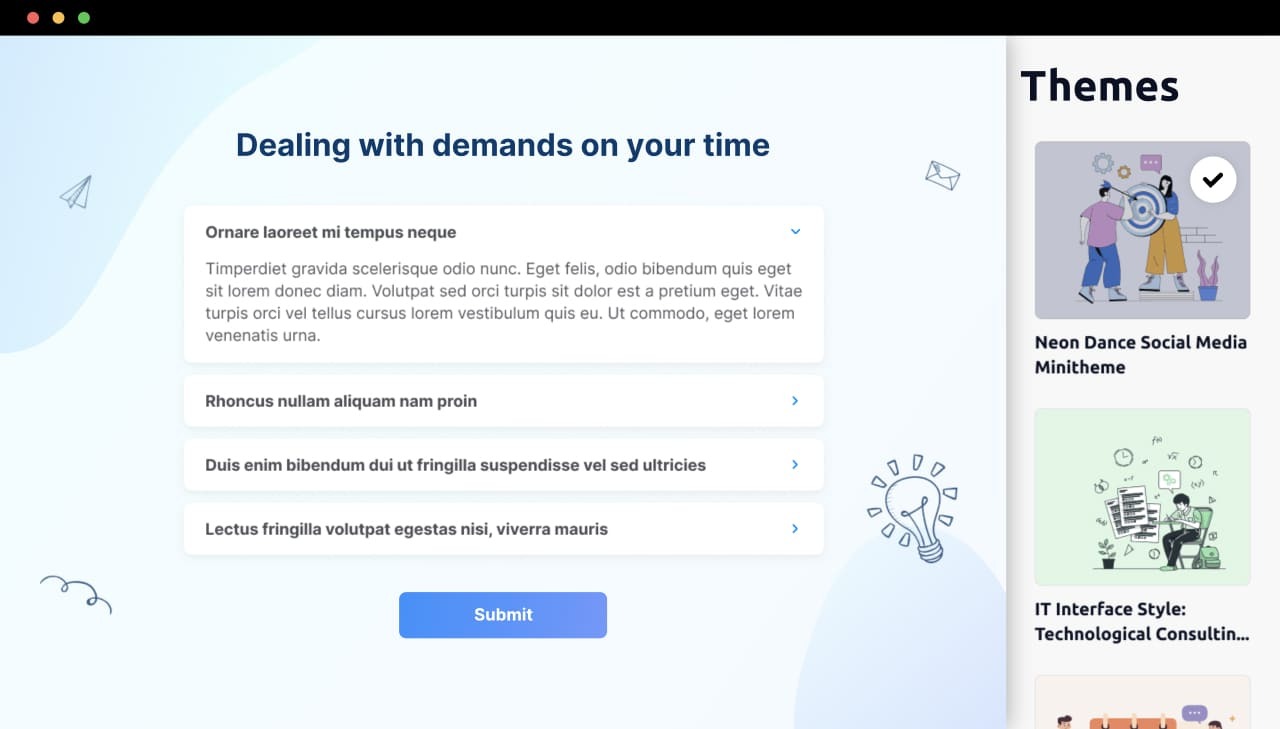

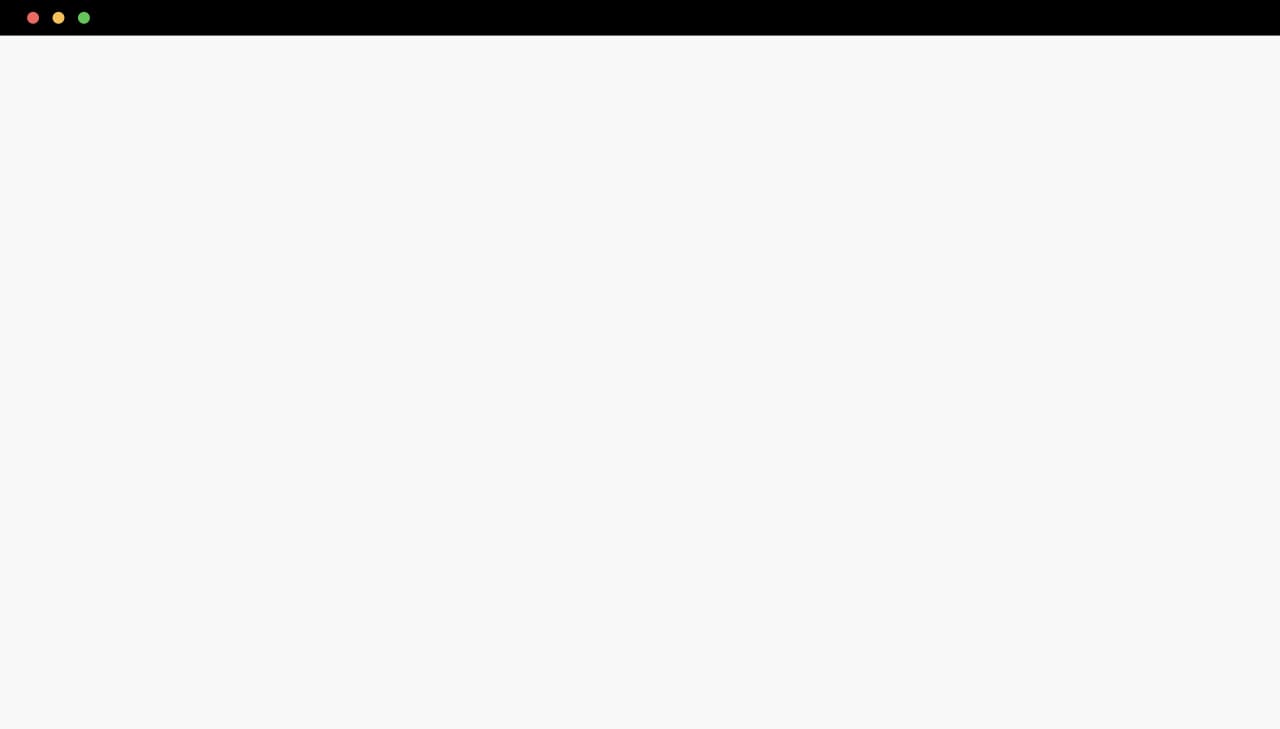

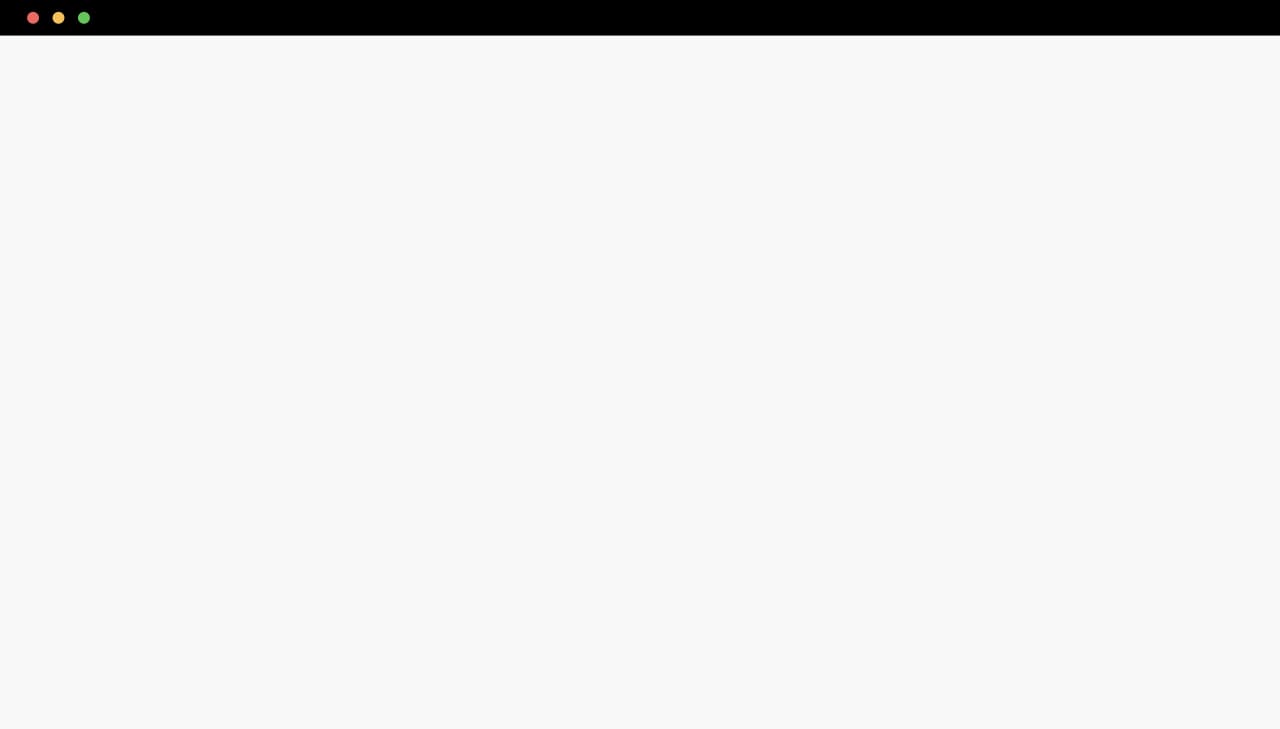
Sometimes text is not enough. Use the power of interactive answers
Use video and audio answers to imitate a more natural, two-way conversation. Test candidates before they join your company or check the knowledge of your current staff.VIDEO ANSWER
AUDIO ANSWER



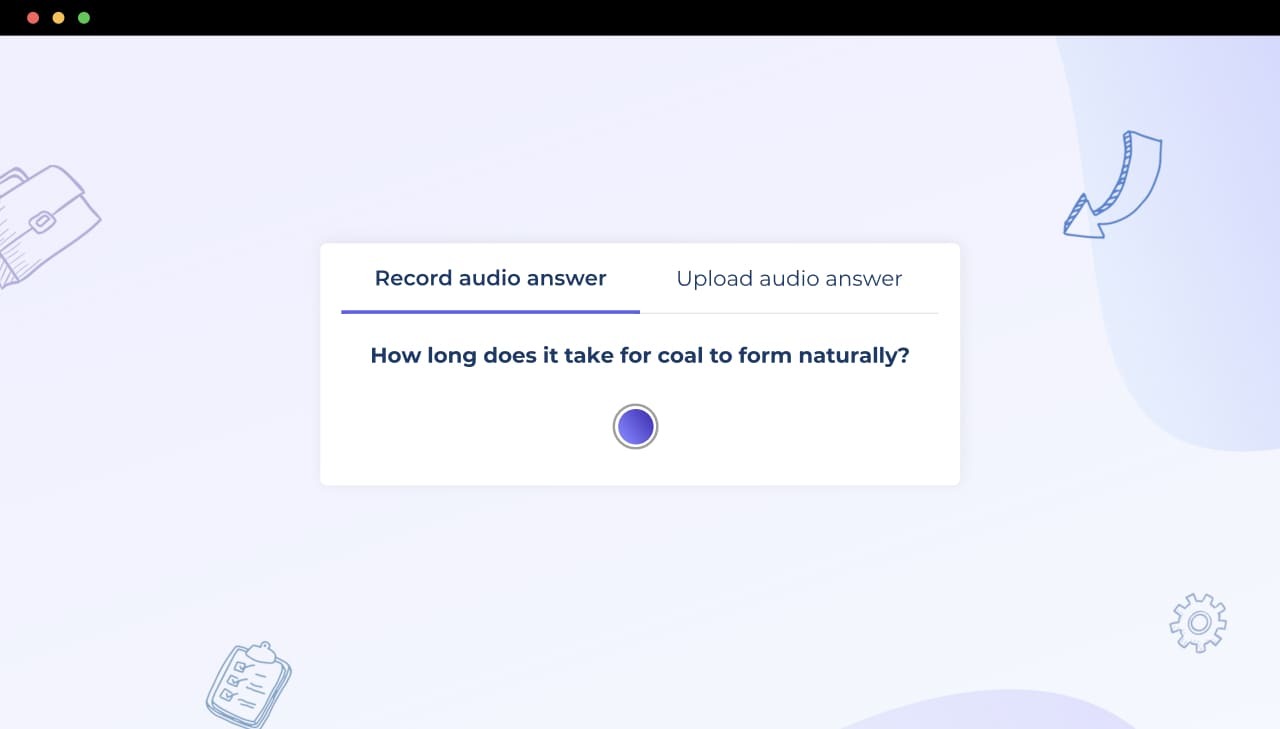



JSON
98%
lighter in weight than the usual MP4, GIF, PNG formats.
10x
faster loading in the browser that works even with low-speed internet.
Discover great animation at lightning speed with JSON compatibility
Embedded in your courses as a code, JSON is super quick to load and can be customised to your brand colours. Whether you develop training content in-house or outsource it to our design team at My Learning Hub, rest assured – your learning content will be more interactive and fun to complete.Not a designer? No problem!
Explore our simple course-building assets that anyone, no matter their design skills, can use. Highly interactive content isn’t rocket science.
Clickable image
Upload an image that flips to
display relevant text on the back when users click on it.

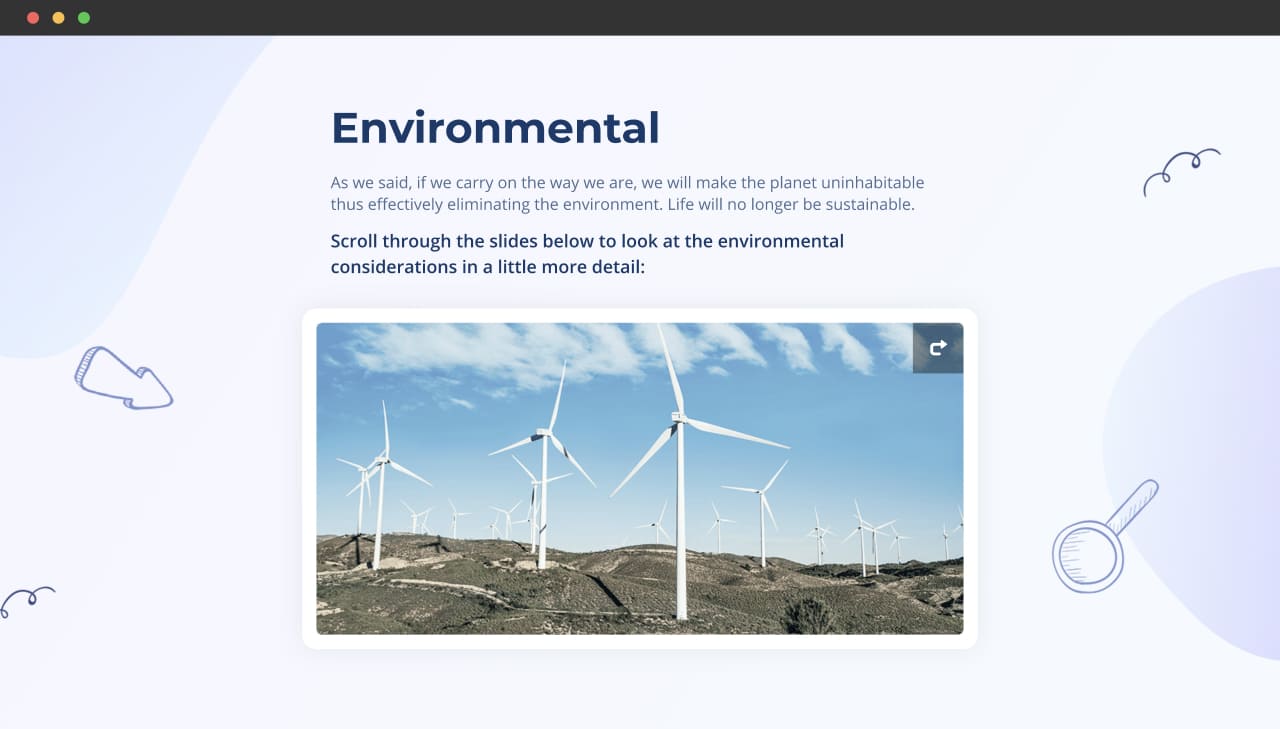
Carousel
Upload pictures and put text next to
them. Users can scroll through using directional arrows.


Accordion
Replace a long text with a concise
preview that users can click on to expand the text box for more information.

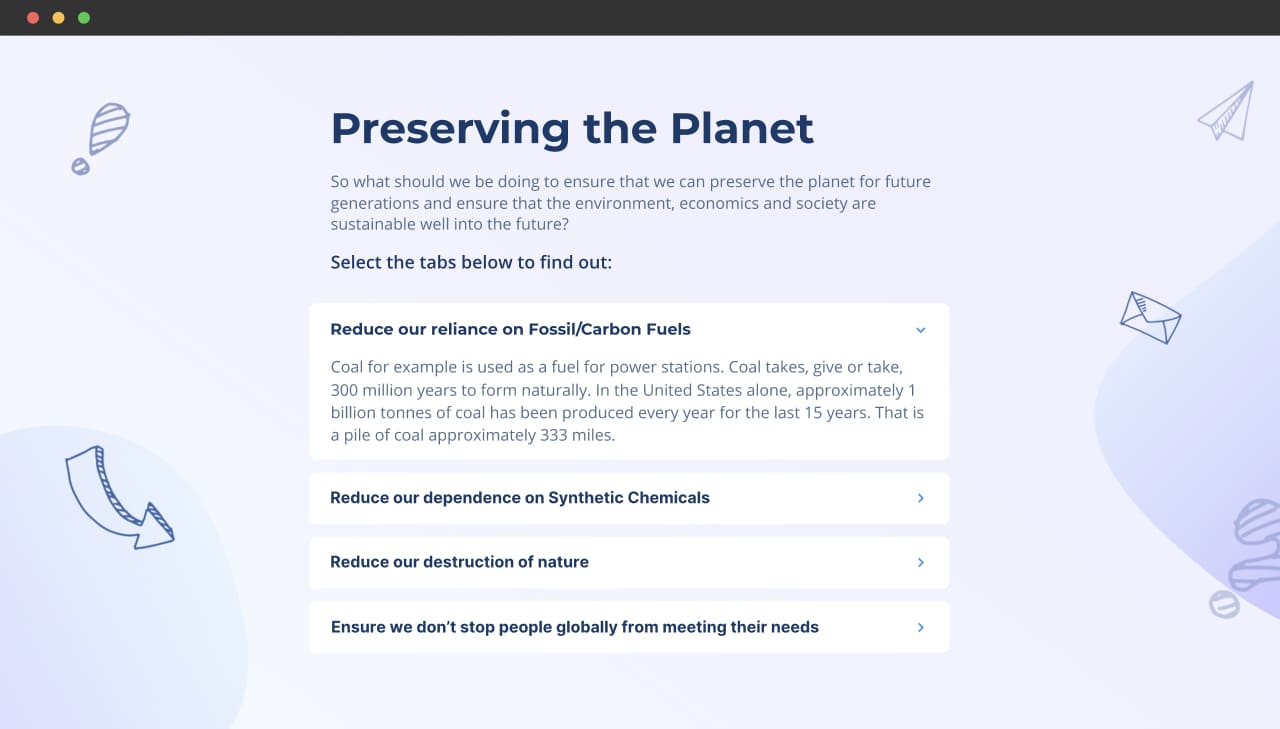
Fill blanks
Ask users to fill in the blanks in
your text by typing the answer or selecting it from the multiple-choice options.

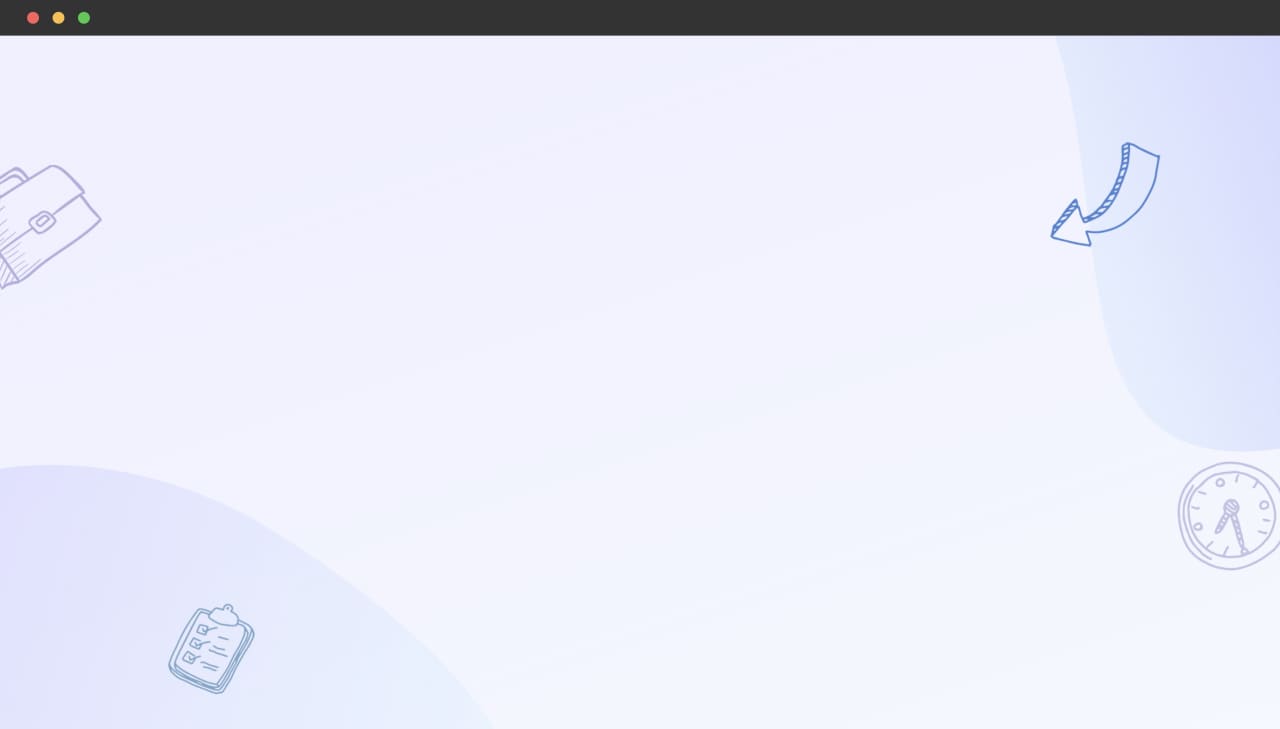

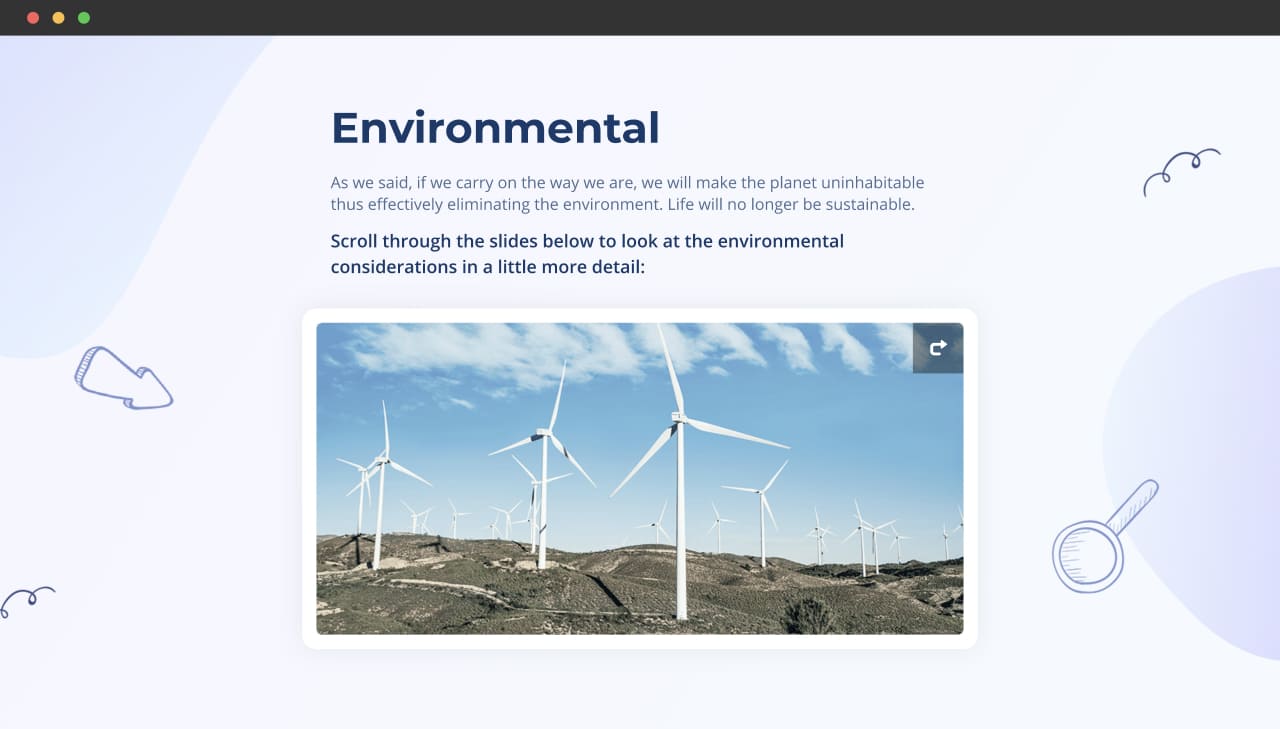



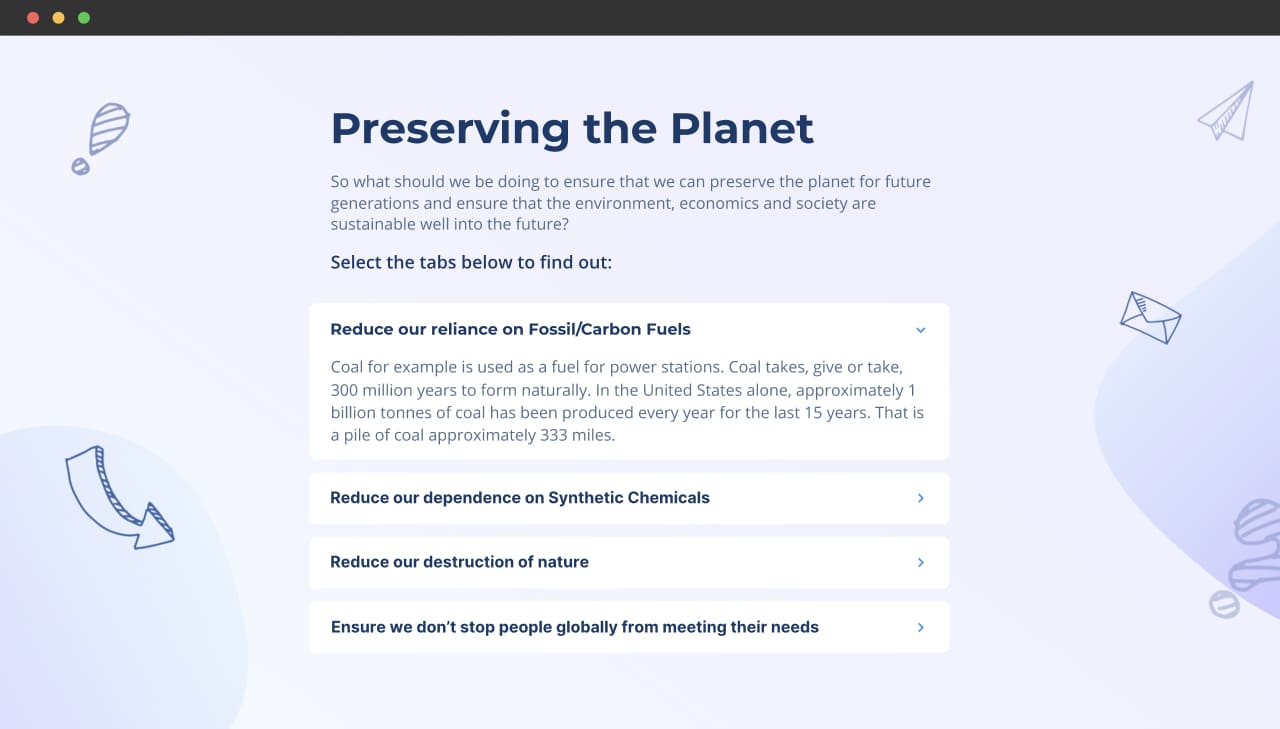

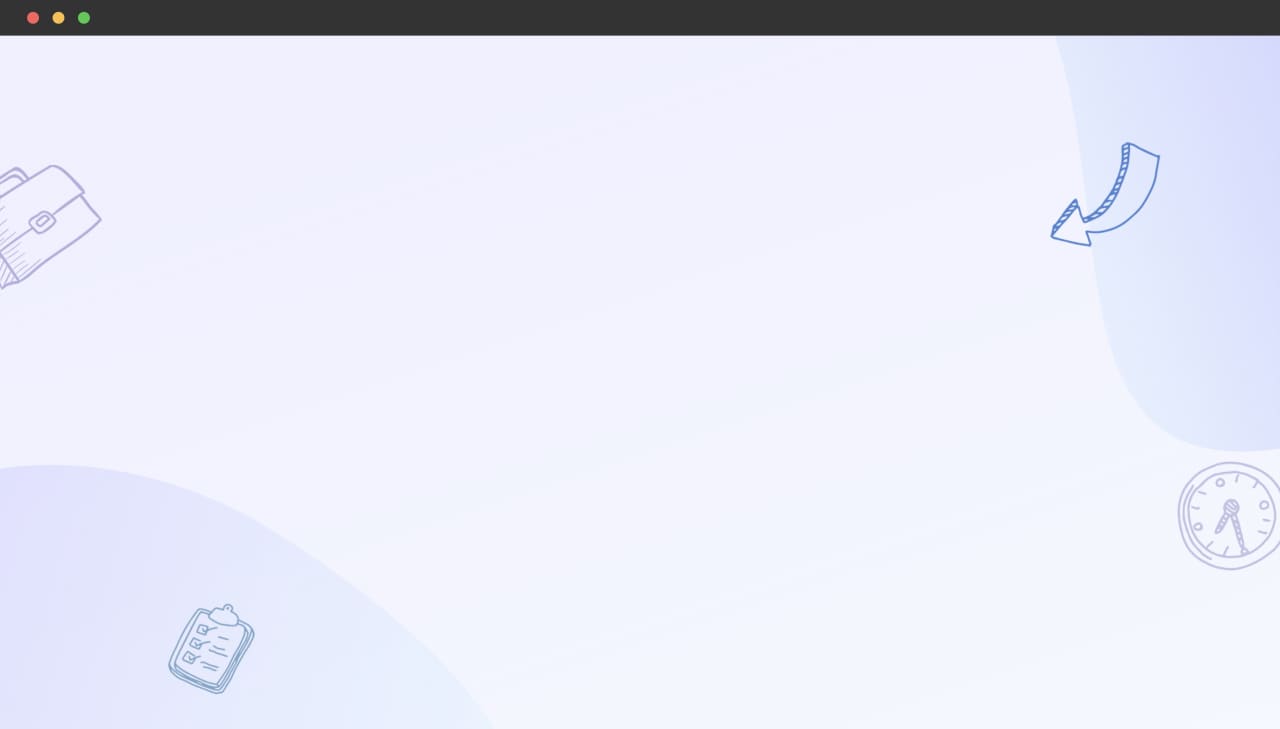
Find all your favourite classics in one place
Choose from our asset library to create an engaging experience for your learners.





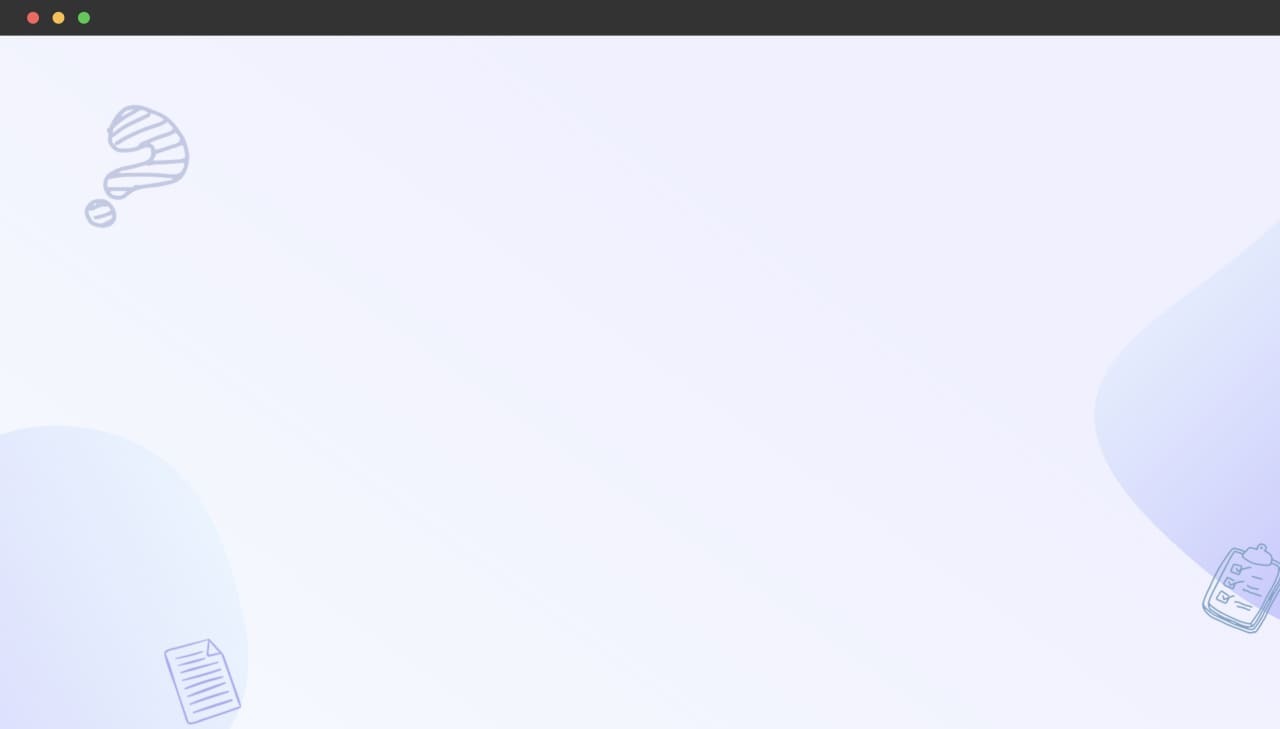

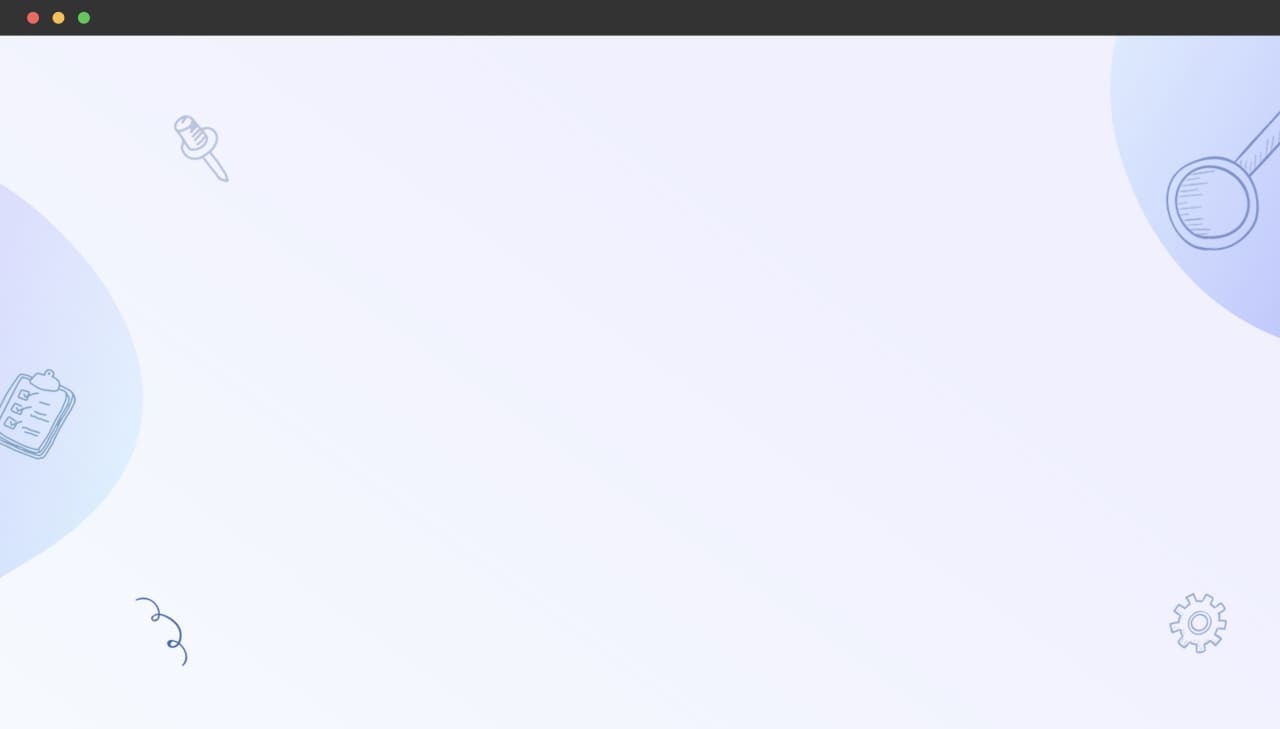

True/False
Ask the user to select either True
or False.


Single сhoice
Ask the user to select one correct
answer from the list of options.


Multiple сhoice
Ask the user to select several
correct answers from the list of options.
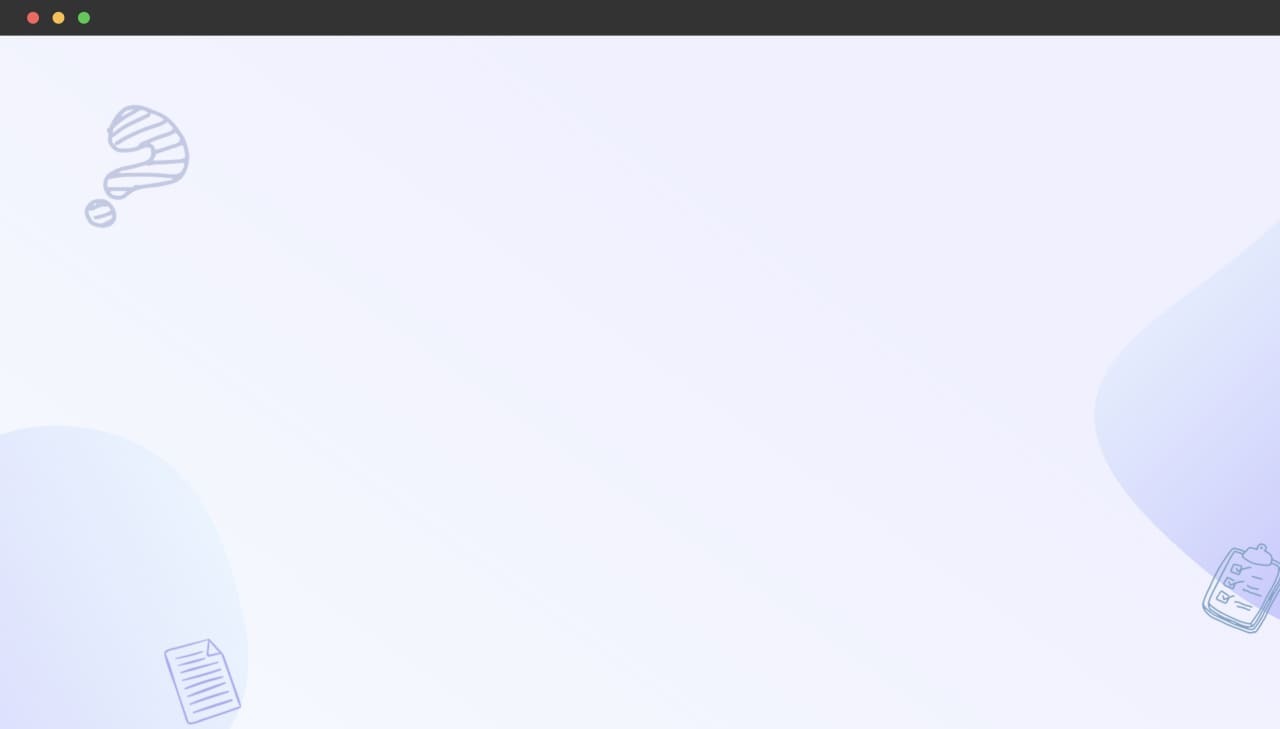

Free text
Ask the user to type an answer to
your open-ended question. Review and grade their text later.
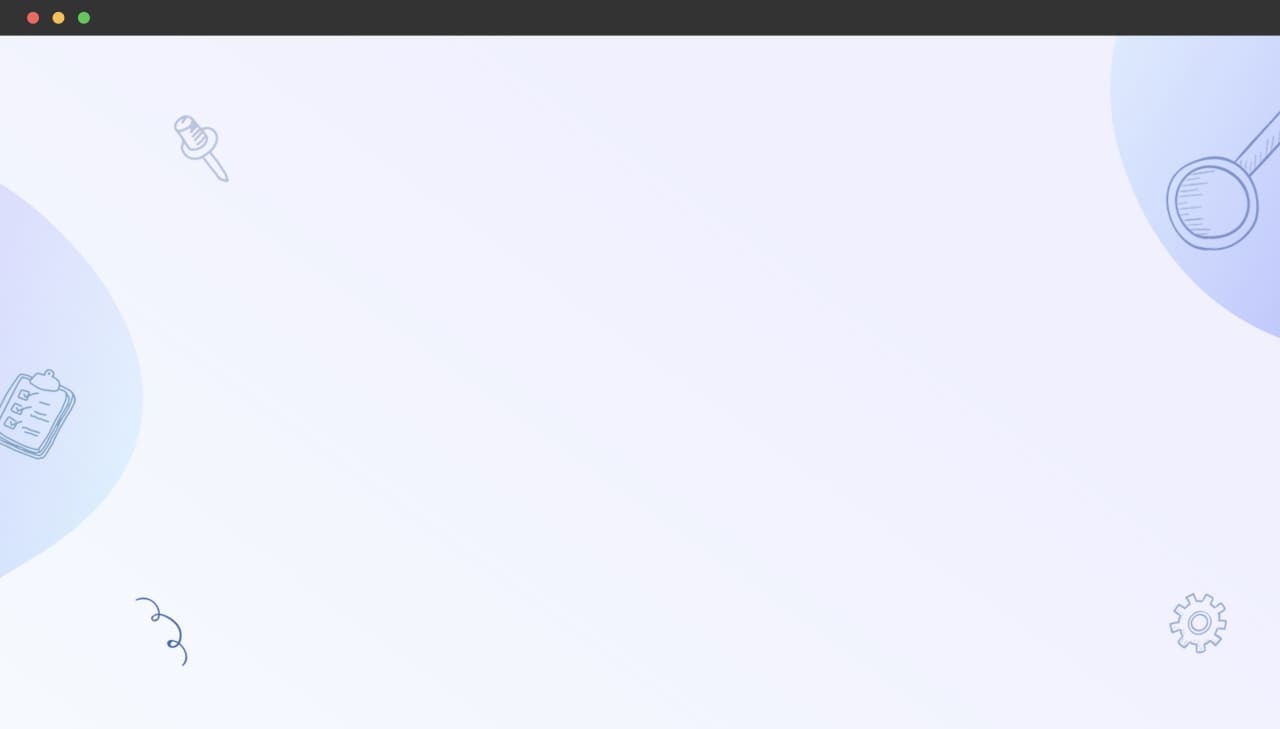

Present your training in style
Simply add to the page, drag and drop however you like it. Don't forget to sprinkle your training with interactivity – and it’s ready to be served.
Video embed
Upload your video or embed a link from your Vimeo or YouTube
as you see fit.


Audio file
Add audio files to play in the background for education or
entertainment purposes.


Text
Add text boxes wherever you want.


Image
Add images to support your content with relevant visuals.










Meet our customers
My Learning Hub is a trusted partner for some of the most advanced learning organisations worldwide.
See our customer stories
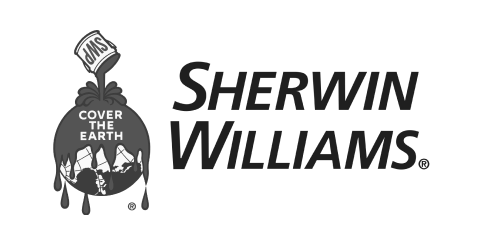

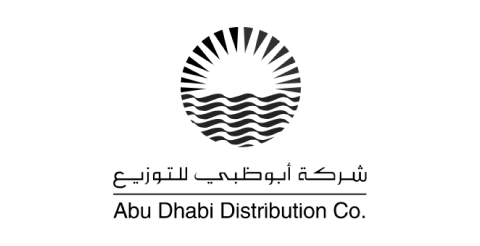

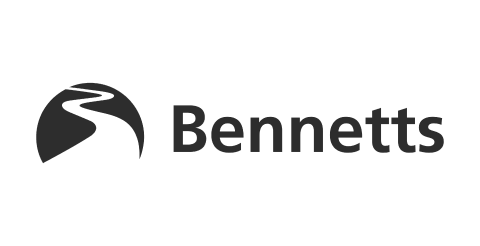

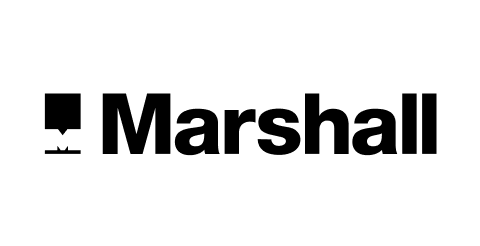











Frequently asked questions FAQ
What is the purpose of authoring tools?
Authoring tools, or course builders, are used primarily by trainers, training managers and instructional designers – working within an organisation or as independent consultants – to create interactive learning content and deliver it to a specific audience.
What are content authoring tools?
A content authoring tool, or a course builder, is a software to create, package and deliver learning courses using text, image, audio, video files and a library of interactive assets, such as true/false, free text, single- and multiple-choice questions.
Why use e-learning authoring tools?
E-learning authoring tools enable its users to package learning materials in a universally compatible format – usually, SCORM – suitable for any learning management system, make them interactive and store them in the cloud. These differences between learning materials produced by an authoring tool and any other static files enable learners to better process and memorise new knowledge, stay on track with their learning progress, and easily access available courses from any device.
How to use the My Learning Hub authoring tool?
The My Learning Hub authoring tool is suitable for all user levels. It is intuitive for beginners whilst offering a wide range of functionality for professional designers. Once logged in to My Learning Hub, you can select, customise and apply ready-to-use themes to the courses you need to create. Drag and drop course-building assets to make your learning content digestible and interactive. Export your finalised course in SCORM, suitable for any learning management system, and edit it in the cloud if necessary to update across all channels.