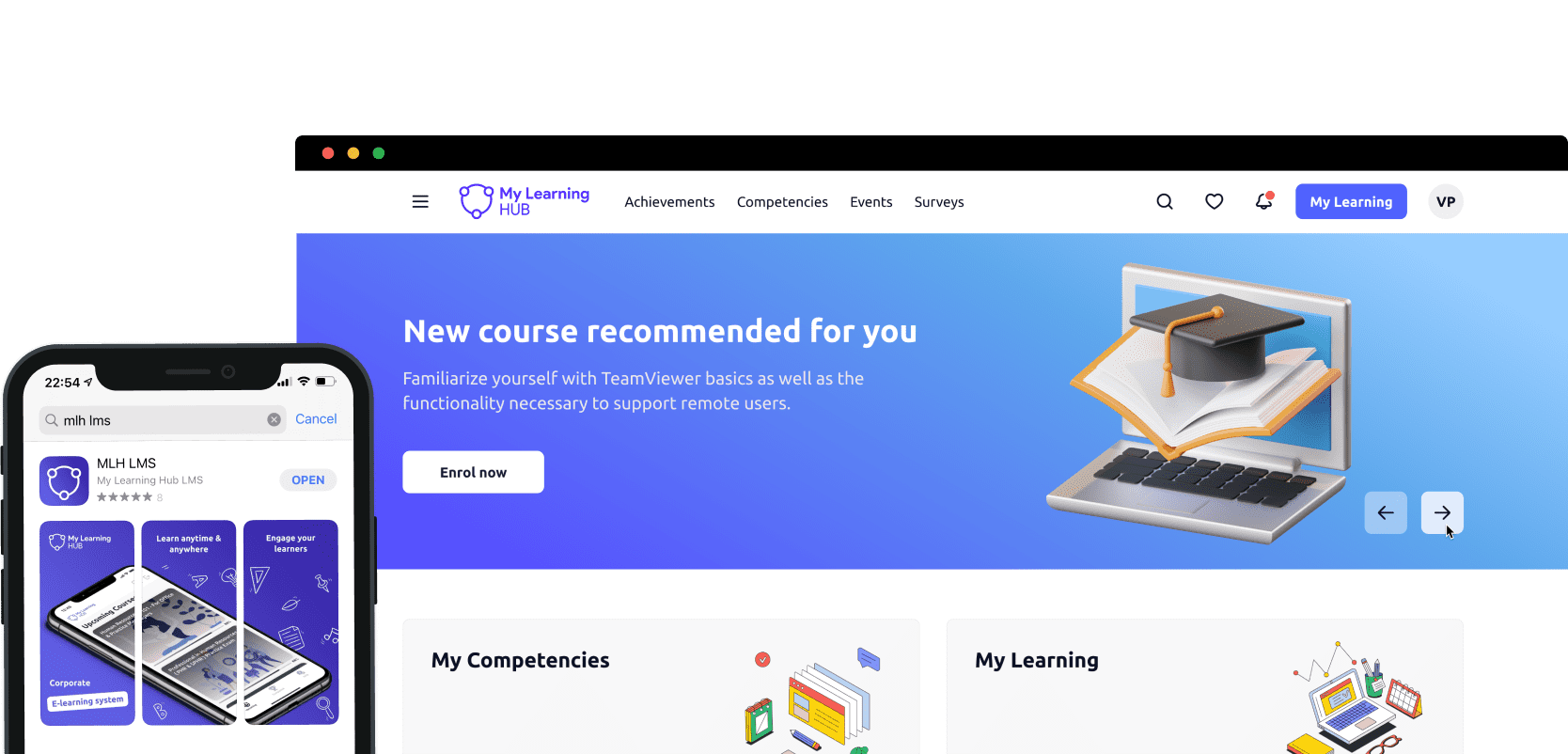Deciding to migrate your Learning Management System (LMS) is a big one. Whether moving from one LMS to another or simply consolidating multiple systems onto a single platform, the process can be daunting.
But don't worry – we're here to help!
This comprehensive guide will take you through every step of the migration process, from planning and preparation to execution and post-migration support. So read on, and get ready to switch to your new LMS!
What is an LMS Migration?
An LMS Migration moves content from one learning management system (LMS) to another.
It can be a complex and time-consuming process, as it requires careful planning and execution to ensure that all content is transferred correctly and remains accessible to users.
There are several factors to consider when planning an LMS migration, such as the size and complexity of the content, the number of users that will need to access the content, and the compatibility of the two systems.
In most cases, an LMS migration will require the help of a professional team of experts who can ensure that the process is carried out smoothly and efficiently.
Why Do LMS Migration?
As your business grows, so does the need for an eLearning platform that can scale along with it. That's why many companies decide to migrate their learning management system (LMS). An LMS migration can bring many organisational benefits, including improved performance, reduced costs, and increased efficiency.
When done correctly, an LMS migration can be a seamless process that results in little or no downtime for your learners.
But before you begin the migration process, it's essential to understand why you're doing it and what you hope to achieve.
Otherwise, you may find yourself facing unexpected challenges along the way.
There are many reasons why a company might decide to migrate its LMS. Perhaps the most common reason is that the current LMS cannot keep up with the organisation's needs.
As businesses grow, their training and development need to change.
They may need to add new functionality or support new types of learners. In some cases, they may outgrow their existing LMS.
Another common reason for migrating to a new LMS is a change in business priorities.
For example, a company may switch from a traditional classroom-based training model to a more modern eLearning approach.
Planning Phase Before Migration
Migrating your LMS data from one software to another can be daunting. After all, you have years of data and customisation built into your current system.
Not to mention the potential for lost data or decreased performance during the transition. But with some planning, you can ensure that your migration goes smoothly. Here are a few things to keep in mind:
- First, create a detailed inventory of all the data and customisations in your current LMS. It will help you identify which data needs to be migrated and how it should be structured in the new system.
- Second, develop a timeline for the migration process. It will help ensure that all data is migrated before your go-live date. Third, create a test environment in the new system and migrate a small portion of your data.
It will allow you to test the new system and ensure all data is migrated correctly. Finally, train your staff on the new system before go-live.
By following these steps, you can ensure that your LMS migration goes smoothly and that your data is accurately transferred to the new system.
Steps for the LMS Migration Process
LMS Migration can be daunting for instructional designers and learning and development teams. Here are 6 key steps to help make your LMS Migration process successful:
-
Define your L&D Goals and Objectives: What are you trying to achieve with your new LMS? What specific features and functionality are you looking for? Be as specific as possible.
-
Select Your LMS Vendor: Once you know what you're looking for, it's time to start shopping around. Research different vendors and request demos to see which LMS best fits your needs.
-
Create a Content Inventory: This step is crucial for understanding what content needs to be migrated to the new system. Create a spreadsheet of all your current eLearning courses, SCORM packages, videos, etc., that will need to be moved.
-
Migrate Your Data: This is moving your content from the old LMS to the new one. Depending on the size and complexity of your data, you may want to hire a professional migration services company to assist with this step.
-
Test, Test, and Test: Once everything is moved over, you must test the new system thoroughly before going live. Create a test environment and check to ensure all content is displaying correctly and all functionality is working as it should.
-
Train Your Team: The final step is to train your staff on how to use the new LMS. It includes everything from how to upload new content to how to track learner progress.
What to Do After the Migration is Complete?
You've finally completed your LMS migration. Now what? While it may seem tempting to take a break, there are still some crucial steps to take to ensure a smooth transition.
-
First, take some time to review your new system and make sure all of your content has been transferred over correctly.
-
Next, reach out to your employees and stakeholders to collect feedback on the new system. Use this feedback to fine-tune the LMS and make any necessary adjustments.
-
Finally, keep an eye on your data to track how employees use the LMS and identify areas where further training may be needed.
By taking these steps, you can help ensure a successful LMS migration.
Verdict!
So, these are the steps you need to take while migrating your LMS. However, before starting the process, ensure you have planned everything in detail and the required resources.
If you have any doubts or queries, feel free to book a demo today with our experts, who will guide you through every step of the migration process and help make it a smooth and successful experience.
Frequently asked questions FAQ